First, enter the Account Registration lookup, and notice the options immediately below the search field at the top of the screen. The default selection is Accounts. Select Account Payors and the screen will change:
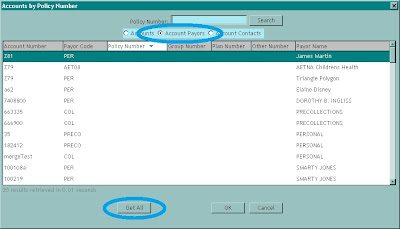
(Click on any image to enlarge.)
The default search option now changes to Policy Number. Enter the Policy Number and press the Search button:
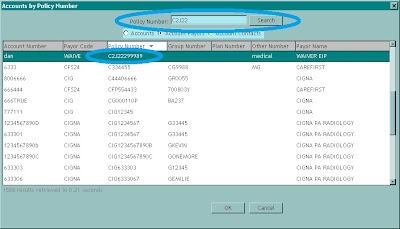
This is how to search by Policy Number. GVT is constantly receiving new ideas and suggestions regarding ease-of-use and program options, and implementing new features regularly. It is a good idea every so often to pause, take a fresh look at the screens you are using, and see if any changes/options are available that will streamline your usage and make your life easier.
And remember, continue submitting those ideas via the forum and the Contact Us button, for your chance to help improve Rexpert and maybe win some cash! We love to hear from you.

No comments:
Post a Comment