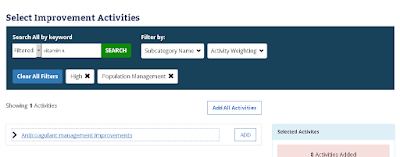Greetings to all our customers in New Jersey. As you may already be aware, on April 1st, 2017, Horizon NJ Health is requiring all providers to include their taxonomy codes on claims for proper reimbursement. If you weren't already aware, you certainly will be when all your claims get cruelly rejected like your first screenplay. But that would be learning the hard way, now, wouldn't it? An easier way would be to read this post about how Rexpert can help you!
First, a little background explanation. All health care practices and providers must have a National Provider Identification number (NPI) assigned by the Center for Medicare and Medicaid Services (CMS). However, they also have a second number known as the Taxonomy Code which identifies the type and area of specialization. The change coming up in New Jersey is that both the NPI number and the Taxonomy Code must be included when submitting a claim to Horizon NJ Health.
If you are unsure about a Taxonomy Code, you can look it up on the CMS NPI registry website by using the practice or provider's NPI number. Scroll down, almost to the bottom of the screen, and when you see a section labeled "Taxonomy", there is your first clue that the epic quest for yon Taxonomy Code has been completed.
You'll need to add taxonomy codes the practice and to each provider. Here are the steps:
Click the new record icon (looks like a green plus-sign on the left task bar) to add a new number. Type in NPI# for the Payor Group and select Special for the ID type. Type in your practice taxonomy code in Number/Code and check Electronic Claims and Participating. All other fields shall remain blank. Press the save button and exit.
Now, go to Settings > People and Places > Provider. Just like before, click on the Billing Numbers button located to the upper right and repeat the same steps as detailed in the preceding paragraph for each provider.
The last little step in this process is to activate the payor. Go to Settings > People and Places > Payor and find the payor needed for changes. Select Payor Options 1 tab, and press the Edit button. Check off the box on the left top corner labeled Taxonomy: Report all provider taxonomy EC boxes 24j, 33b. Save and exit and that's it, all finished!