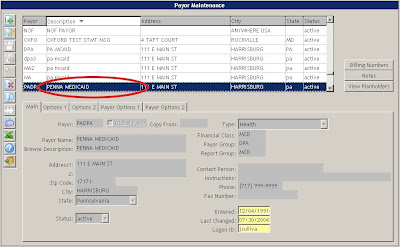The first step is to press the "Get All" button (black binoculars with the blue arrow), and then click the "Description" column header. This will give you a complete list, sorted by description:
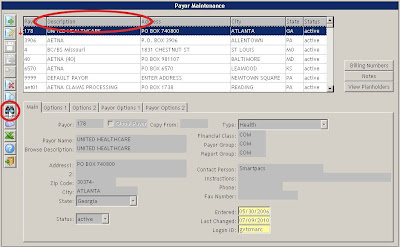
(Click any image to enlarge.)
Next, right-click in the "Description" column header, then type in the first part of the Payor description. Since we are looking for Penna Medicaid, type "penn" into the search box. Press enter after you have typed in the search value:
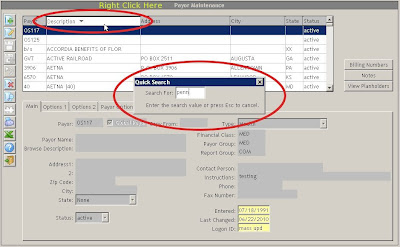
After you press enter, you will be taken to the first entry that matches the search. This should help you find the payor that you're looking for much faster, and without all of the scrolling: